“Content is KING!” Yes, you’ve heard this all before because it’s true. Content is very important.
But, what about managing all of this content? Sure, you need to write it. But once you have the content written, how do you place it where it needs to be on your website?
Content management systems and blogging platforms make publishing your content much easier and cost effective. And a growing part of marketing your business online involves publishing content on a regular basis.
If you rely on your webmaster to make each and every content update to your site, two things will happen…
- You will spend more money on content than you really need to spend.
- You will not publish good content as often as you should.
There are two constants for most web development projects we handle here at Stewarts:
Rank well on search engines – all of our clients have some concern about ranking well on search engines. To that end, we suggest that all of our clients have a content strategy. Good rankings on search engines demands a content strategy. An essential part of good content strategy includes an effective and easy way to update content independently.
Onsite conversion – every client wants their website’s audience to “do something.” This is called conversion – when the visitor performs the desired action – purchase, inquiry or sign up, for example. By definition, you can’t convert traffic that isn’t there. And it is difficult to convert traffic that doesn’t know what to do. Content drives this. Regularly updated content drives it more effectively.
Why create barriers to success? In online marketing, a lack of control is a barrier to success. You must be able to update your online content easily and regularly.
The solution: You need a content management system (CMS). This could be as simple as having a blog. It could be as complex as having a multi-user CMS like WordPress, Joomla, Drupal, DotNetNuke or something proprietary.
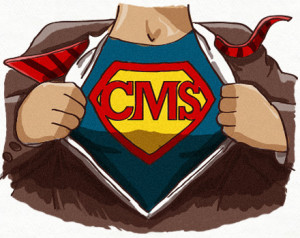
No matter which system you use, make sure it is in line with your current needs and your future growth. Here are some questions to ask when considering a content management system…
What is your online marketing budget?
If you have a very limited budget you might want to set up a basic WordPress template site. These range from free to a few thousand dollars. Just search “WordPress Templates” in Google.
The downside to this is that the look and feel of your site will likely be pretty unoriginal. You can modify the templates somewhat to match your brand but your options are limited. It can also be a little daunting if technology scares you. Having someone help you will be useful.
If you have a larger online marketing budget, consider doing a custom WordPress solution or looking into other CMS solutions depending on your needs.
What other CMS and website functionality do you need?
If you need more than just a basic blog with a few pages, bring in an expert (unless you are an expert). You may need one or more of the following:
User management – perhaps you need user types that are outside of the typical WordPress roles. Maybe you need to give limited access to certain sections of the site, or you need to adjust the permissions of certain users beyond what is readily available in the CMS system.
Member management – WordPress can be used for sites with a member access feature. However, there are limitations. If you are an association or other member based organization with member management needs that go beyond a typical WordPress CMS, consider a CMS like Joomla or Drupal. These are open source CMS solutions, meaning they are free downloads just like WordPress. But, they do require coding to make them look and function how you want.
eCommerce – WordPress, Joomla and even Drupal have some great eCommerce plugins that can accommodate most features that an organization selling online might need. But, if you need eCommerce that requires complex product configurations, varied bundling of differing order types or complex shipping solutions, you will want to look into other solutions. Sometimes, you’ll start with an eCommerce solution and work in the CMS as an overlay if the system does not already come with one.
Plugins – These could be calendars, calculators, SEO or other functionality plugins. There are tons out there. WordPress has an entire community of developers churning out plugins for just about every possible need. Joomla and Drupal are also well supported but the plugins are not as numerous as WordPress. Consider these secondary needs when choosing your CMS. Make sure the CMS you choose has the plugins you want. If it doesn’t, make sure you have the budget to pay someone to develop them for you.
Hosting and Databases – If your site needs to be hosted on a Windows server or you require a SQL database or one other than MySQL, look into DotNetNuke or even SharePoint. Personally, considering the advantages to using open source PHP content management systems like WordPress, Joomla or Drupal, there would need to be a pretty good reason why you need to use DotNetNuke. It is not as robust and easy to work with. The .NET (Windows framework) developers are generally more expensive and not as readily available as PHP developers. Discuss this with your web team.
Will Open Source work or do I need an off-the-shelf solution?
There are also lots of CMS frameworks out there that you can build on. These contain the core CMS functionality without all the bells and whistles that come with the others I’ve mentioned.
Sometimes your other functionality needs are so custom that you really can’t shoehorn them into a pre-built application. Sometimes you simply need to build things from the ground up.
There are, of course, off the shelf content management systems that work quite well. But, consider this – can you do what you need with an open source solution? If the answer is yes, I would recommend going in that direction.
Open source solutions like WordPress, Joomla and Drupal are well documented, well supported and bring with them vast communities of developers. (The availability of skills is always a very important consideration; what good is a spiffy system if you can’t find anyone to work on it?)
If you go with a proprietary solution, you are limited to its functionality and its limited developer community, if there is even one at all. Plus, you will need to pay for a license and can’t make your own updates to the system with your developers.
Content Marketing, Brand Building and Inbound Marketing all NEED Content Management
The point I am trying to make is that times have changed. You are no longer at the mercy of your web development firm for every content update. Unless you want to be.
This might seem odd to hear from a web and mobile development company but it’s true. We still have clients who pay us to make updates to their site on a regular basis. And we are happy to do so. But, we would prefer them to have a CMS and do more of it themselves.
Why? Because if you post regular updates to your website and blog, you will see increased traffic and better conversion. In other words, your online marketing efforts will produce results.
If you are reliant on your web company to make edits, you will likely make fewer of them. You will see less traffic and fewer conversions. In other words, you will think your online marketing might not be worth it.
We would rather have clients in column A. They get it. They see the benefits. We don’t need to control everything related to their online communications. They know their market and their customers. We would rather give them the tools they need to succeed.
And a tool that is crucial for success these days is a CMS.


